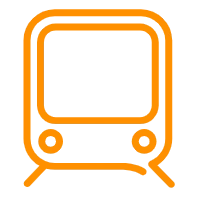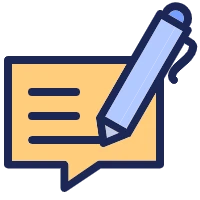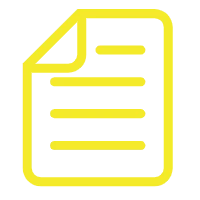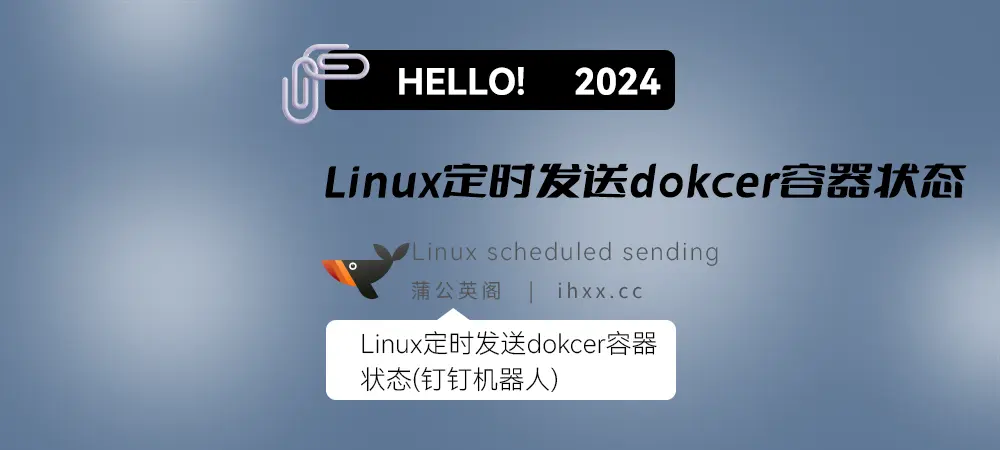POI和easyExcel
AI-摘要
切换
鸡哔你 GPT
AI初始化中...
介绍自己
生成本文简介
推荐相关文章
前往主页
前往tianli博客
POI和easyExcel
当前流行的是Apache的POI和阿里的easyExcel
POI的写
POI
POI提供API给Java程序对Microsoft Office格式档案读和写的功能
结构:
HSSF - 提供读写Microsoft Excel格式档案的功能。 (适用于03版本的 最多支持65535行数据)
HWPF - 提供读写Microsoft Word格式档案的功能。
HSLF - 提供读写Microsoft PowerPoint格式档案的功能。
HDGF - 提供读写Microsoft Visio格式档案的功能。
easyExcel
Java领域解析、生成Excel比较有名的框架有Apache poi、jxl等。但他们都存在一个严重的问题就是非常的耗内存。如果你的系统并发量不大的话可能还行,但是一旦并发上来后一定会OOM或者JVM频繁的full gc。
easyExcel是阿里巴巴开源的一个excel处理框架,以使用简单、节省内存著称。
64M内存1分钟内读取75M(46W行25列)的Excel(当然还有急速模式能更快,但是内存占用会在100M多一点)
对比:
POI是将数据读取到内存中,所以难免会出现内存溢出
easyExcel是一行一行的读取数据
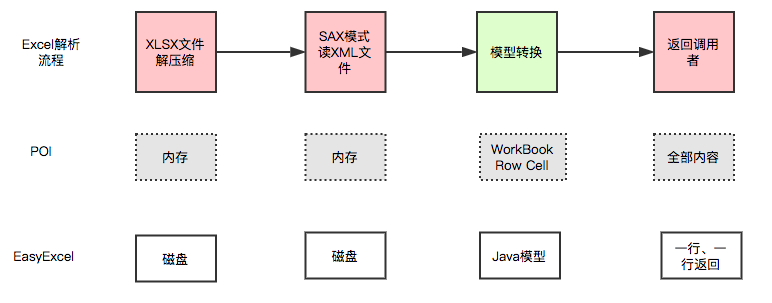
作用:
1.导入导出Excel表信息
public static String PATH = "G:/POI和easyExcel/POI/PoiDemo07";
@Test
public void testWhirt03() throws IOException {
//创建工作簿
Workbook workbook = new HSSFWorkbook(); //07 XSSFWorkbook
//创建以恶搞工作表 就是每个表做下方的名字
Sheet sheet = workbook.createSheet("lph测试");
//创建一个行
Row row1 = sheet.createRow(0);
//创建一个列
Cell cell1 = row1.createCell(0);
cell1.setCellValue("姓名");
//一行的第二列
Cell cell2 = row1.createCell(1);
cell2.setCellValue("李xx");
//创建第二个行
Row row2 = sheet.createRow(1);
//创建一个列
Cell cell12 = row2.createCell(0);
cell12.setCellValue("生日");
Cell cell122 = row2.createCell(1);
String time = new DateTime().toString("yyy-MM-dd");
cell122.setCellValue(time);
//生成一张表 03是xls
FileOutputStream fileOutputStream = new FileOutputStream(PATH + ".xls");
//输出文件
workbook.write(fileOutputStream);
fileOutputStream.close();
System.out.println("完成");
}
大文件的写HSSF 03
最多只能处理65536行数据,否则报出异常
优点:过程写入缓存,不操作磁盘,最后一次性的写入磁盘,数度快
@Test
public void testBigData() throws IOException {
//过程时间
Long startTime = System.currentTimeMillis();
//创建工作簿
Workbook workbook = new HSSFWorkbook();
//创建表
Sheet sheet = workbook.createSheet();
//写入数据
for (int rowNum = 0; rowNum < 65536; rowNum++) {
Row row = sheet.createRow(rowNum);
for (int celNum = 0; celNum < 10; celNum++) {
Cell cell = row.createCell(celNum);
cell.setCellValue(celNum + "条数据");
}
}
System.out.println("over");
FileOutputStream fileOutputStream = new FileOutputStream(PATH + "测试01版的大文件输出.xls");
workbook.write(fileOutputStream);
fileOutputStream.close();
Long endTime = System.currentTimeMillis();
System.out.println("总时长:" + (double) (endTime - startTime) / 1000);
}
大文件写入XSSF 07
缺点:写数据太慢,消耗内存,也会出现内存溢出 如100万条
优点:可以写较大的数据如20万条
@Test //太慢 需要优化
public void testBigData07() throws IOException {
//过程时间
Long startTime = System.currentTimeMillis();
//创建工作簿
Workbook workbook = new XSSFWorkbook();
//创建表
Sheet sheet = workbook.createSheet();
//写入数据
for (int rowNum = 0; rowNum < 100000; rowNum++) {
Row row = sheet.createRow(rowNum);
for (int celNum = 0; celNum < 10; celNum++) {
Cell cell = row.createCell(celNum);
cell.setCellValue(celNum + "条数据");
}
}
System.out.println("over");
FileOutputStream fileOutputStream = new FileOutputStream(PATH + "测试07版的大文件输出.xlsx");
workbook.write(fileOutputStream);
fileOutputStream.close();
Long endTime = System.currentTimeMillis();
System.out.println("总时长:" + (double) (endTime - startTime) / 1000);
}
over
总时长:41.551
//升级后
@Test
public void testBigData07S() throws IOException {
//过程时间
Long startTime = System.currentTimeMillis();
//创建工作簿
Workbook workbook = new SXSSFWorkbook();
//创建表
Sheet sheet = workbook.createSheet();
//写入数据
for (int rowNum = 0; rowNum < 100000; rowNum++) {
Row row = sheet.createRow(rowNum);
for (int celNum = 0; celNum < 10; celNum++) {
Cell cell = row.createCell(celNum);
cell.setCellValue(celNum + "条数据");
}
}
System.out.println("over");
FileOutputStream fileOutputStream = new FileOutputStream(PATH + "测试07版S的大文件输出.xlsx");
workbook.write(fileOutputStream);
fileOutputStream.close();
((SXSSFWorkbook) workbook).dispose();//清理临时文件
Long endTime = System.currentTimeMillis();
System.out.println("总时长:" + (double) (endTime - startTime) / 1000);
}
over
总时长:5.943
POI的读
@Test
public void testRead03() throws IOException {
//获取文件流
FileInputStream fileInputStream = new FileInputStream("G:\\POI和easyExcel\\POI\\PoiDemo.xls");
//创建工作簿 XSSFWorkbook是07版的 还有注意后缀名
Workbook workbook = new HSSFWorkbook(fileInputStream);
//得到表
Sheet sheet= workbook.getSheetAt(0);
//得到行
Row row=sheet.getRow(0);
//得到列
Cell cell=row.getCell(1);
//读取值的时候要注意类型
System.out.println("cell.getStringCellValue() = " + cell.getStringCellValue());
fileInputStream.close();
}
读取不同值类型
@Test
void 读取不同类型的值() throws Exception {
//获取文件流
FileInputStream fileInputStream = new FileInputStream(PATH + "");
//创建工作簿
Workbook workbook = new HSSFWorkbook(fileInputStream);
Sheet sheet = workbook.getSheetAt(0);
if (sheet != null) {
//获取标题内容
Row row = sheet.getRow(0);
if (row != null) {
//读取一行所有的内容
int physicalNumberOfCells = row.getPhysicalNumberOfCells();
for (int cellNum = 0; cellNum < physicalNumberOfCells; cellNum++) {
//去出列
Cell cell = row.getCell(cellNum);
if (cell != null) {
int cellType = cell.getCellType();
System.out.println("cellType = " + cellType);
String stringCellValue = cell.getStringCellValue();
System.out.print(stringCellValue + "|");
}
}
System.out.println();
}
//获取表中的内容
int physicalNumberOfRows = sheet.getPhysicalNumberOfRows();
for (int rowNum = 1; rowNum < physicalNumberOfRows; rowNum++) {
Row rowData = sheet.getRow(rowNum);
if (rowData != null) {
int physicalNumberOfCells = row.getPhysicalNumberOfCells();
for (int cellNum = 0; cellNum < physicalNumberOfCells; cellNum++) {
System.out.println("[" + (rowNum + 1) + "-" + (cellNum + 1) + "]");
Cell cell = rowData.getCell(cellNum);
//匹配列的数据类型
if (cell != null) {
int cellType = cell.getCellType();
String cellValue = "";
switch (cellType) {
case HSSFCell.CELL_TYPE_STRING:
//字符串
System.out.println("[String]");
cellValue = cell.getStringCellValue();
break;
case HSSFCell.CELL_TYPE_BOOLEAN:
//不二
System.out.println("[BOOLEAN]");
cellValue = String.valueOf(cell.getBooleanCellValue());
break;
case HSSFCell.CELL_TYPE_BLANK:
//空
System.out.println("[BLANK]");
break;
case HSSFCell.CELL_TYPE_NUMERIC:
//空
System.out.println("[NUMERIC]");
if (HSSFDateUtil.isCellDateFormatted(cell)) {
//日期
System.out.println("日期");
Date dateCellValue = cell.getDateCellValue();
new DateTime(dateCellValue).toString("yyyy-MM-dd");
} else {
//不是日期格式 防止数字过长
System.out.println("转换为字符串输出");
cell.setCellType(HSSFCell.CELL_TYPE_STRING);
cellValue = cell.toString();
}
break;
case HSSFCell.CELL_TYPE_ERROR:
//错误
System.out.println("数据类型错误!");
cellValue = String.valueOf(cell.getBooleanCellValue());
break;
default:
System.out.println("error");
break;
}
System.out.println("cellValue = " + cellValue);
}
}
}
}
fileInputStream.close();
}
}
本文是原创文章,采用CC BY-NC-ND4.0协议,完整转载请注明来自蒲公英阁
评论
隐私政策
你无需删除空行,直接评论以获取最佳展示效果