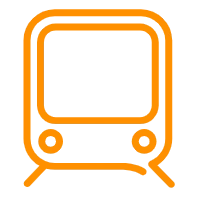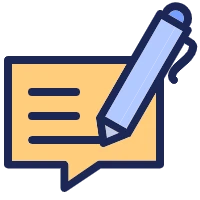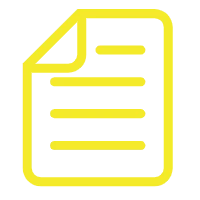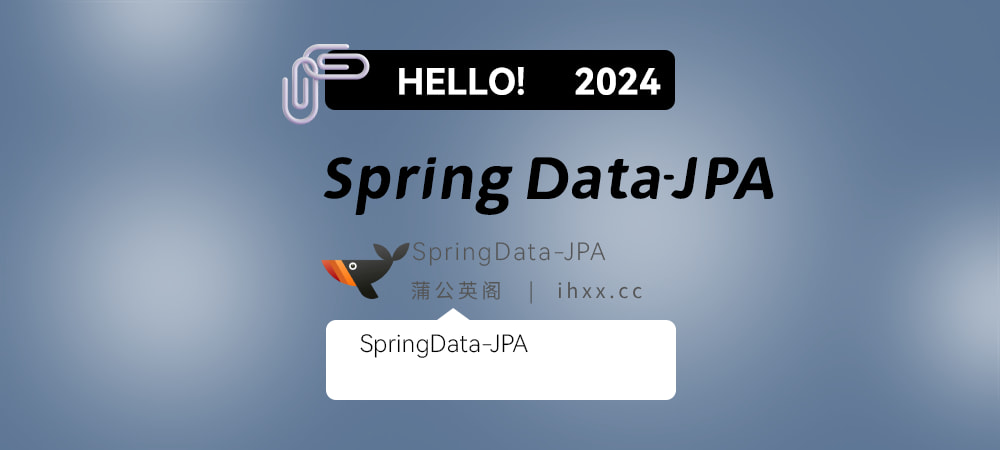Spring-Boot
-spring.config.location=文件路径
3,注入值
Application.properties k=v
Application.yml
yml语法: 他不是标记文档 和xml不一样,
Server:
Port: 8820 使用垂直对齐指定层次关系
Xml:
<server>
<port>8820</port>
</server>
实体类赋值:(yml语法)
类名:
属性: 值 普通
属性: 2020/12/23 日期date
属性: {name:狗蛋,id:234323} map集合
属性:
- 爱好 数组 集合
- 爱好
属性:
Name: 张三 对象
Age: 10
赋值完后需要在实体类上加注解
@ConfigurationProperties(prefix=”yml里赋值的类名”) 赋值
@Component 加入ioc容器
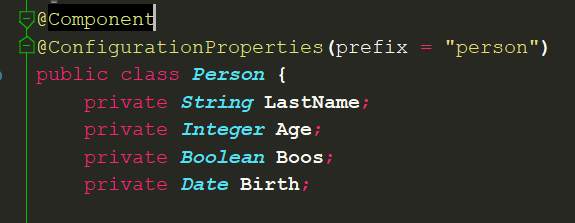
1.)@PropertySource和@ImporResource
@PropertySource:默认加载application.properties/application.yml文件的数据
指定配置文件 @PropertySource(value={“classpath:appconfig.properties”}) 只能加载properties文件
让spring boot认识spring配置文件:
在主程序上加@ImporResource(locations={“class path:spring.xml”}) 不推荐
推荐使用注解方式进行配置使用:
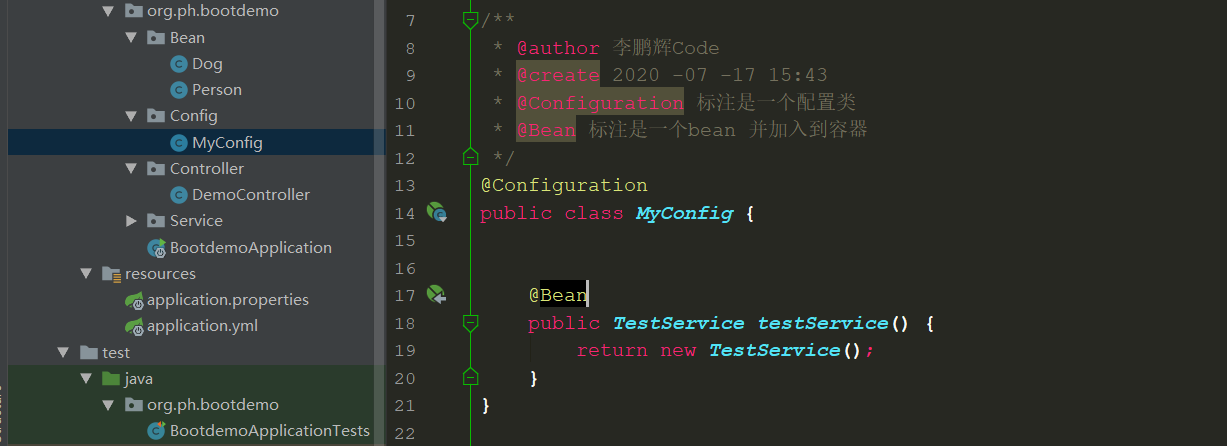
4,Yml里的占位符表达式
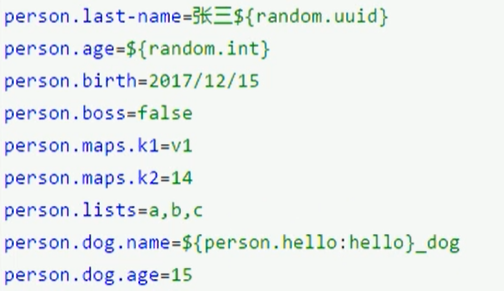
5,多环境切换(profile)
1.) Properties
默认会读取application.properties环境
如果有多个环境:
命名规范application-环境名.properties
切换:在主配置文件里:spring.profiles.active=环境名
2.)yml环境切换
server:
port: 8881
spring: #主环境
profiles:
active: dev #指定那个环境
--- #分割
server:
port: 8882
spring: #测试环境
profiles: dev
---
server:
port: 8883
spring:
profiles: test
Properties的优先级高于yml
越是外边 包含的越多
3.)动态切换环境
命令行:(IDE)
--spring.profiles.active=dev 首先引用的是properties文件的环境,properties文件里没有再去yml文件找
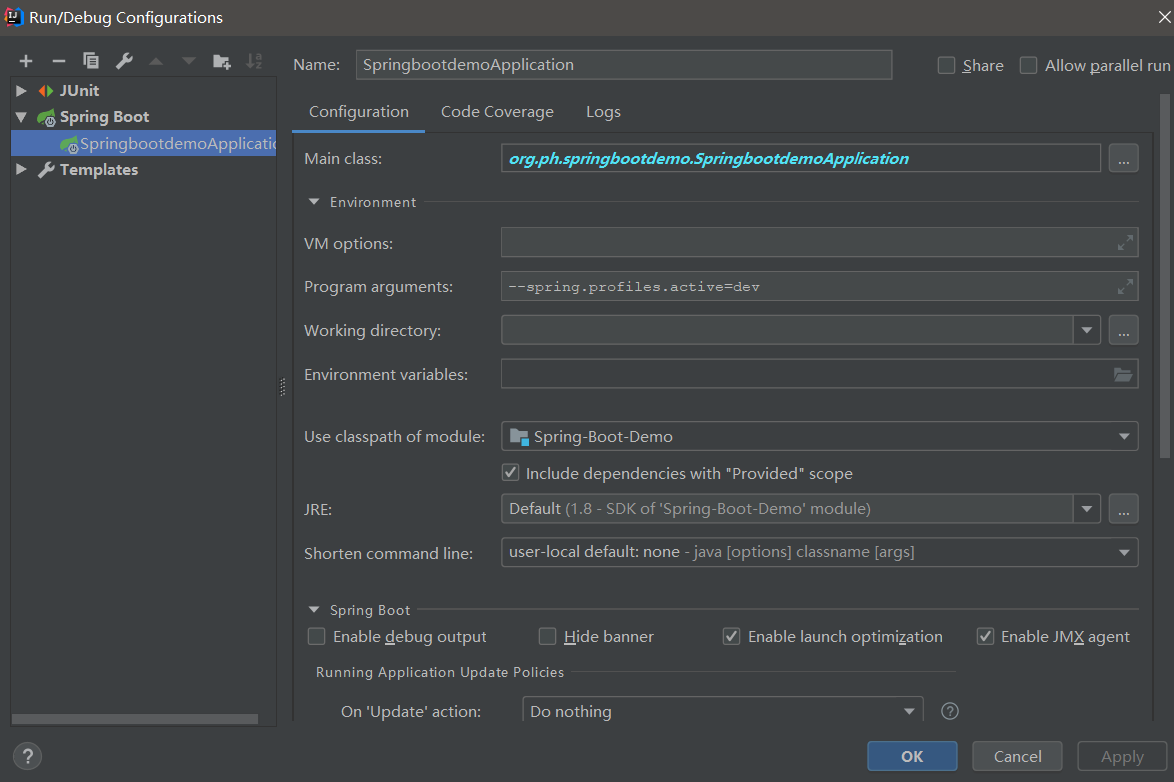
打包DOS命令:
Java -jar 项目名.jar --spring.profiles.active=test
VM和Program参数的优先级 Program比VM优先级高
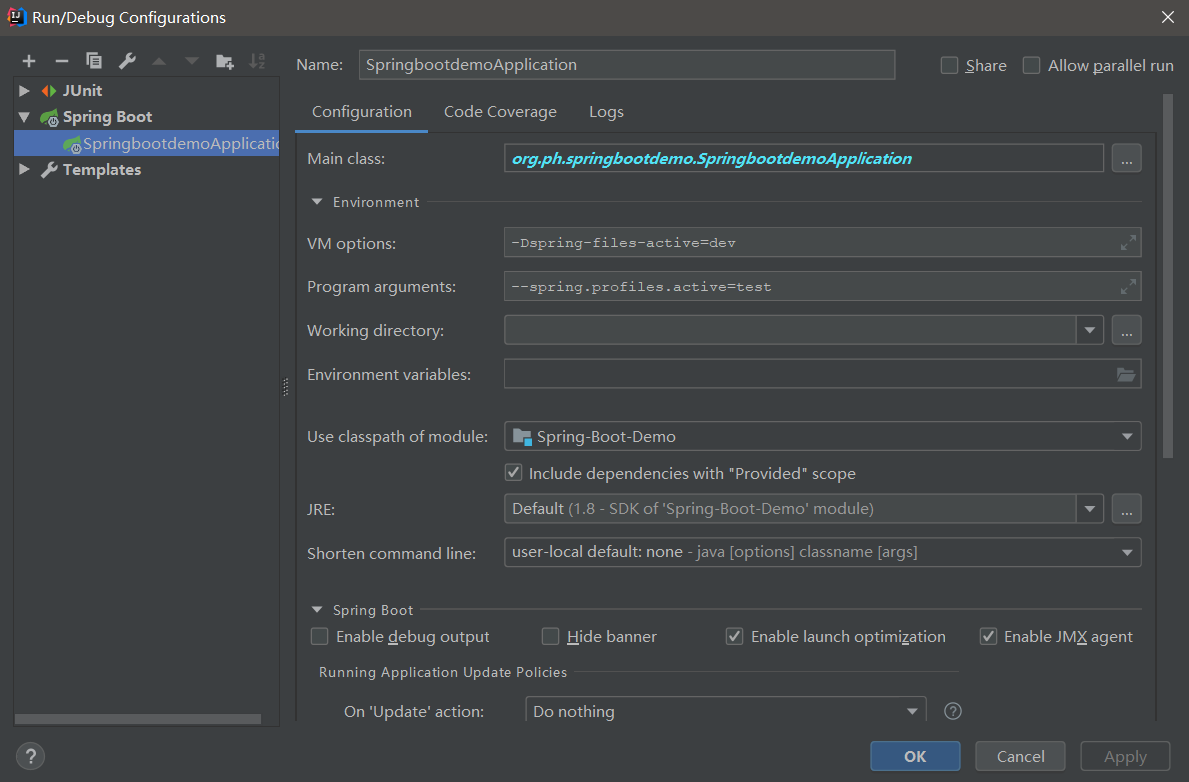
6,配置文件的加载位置
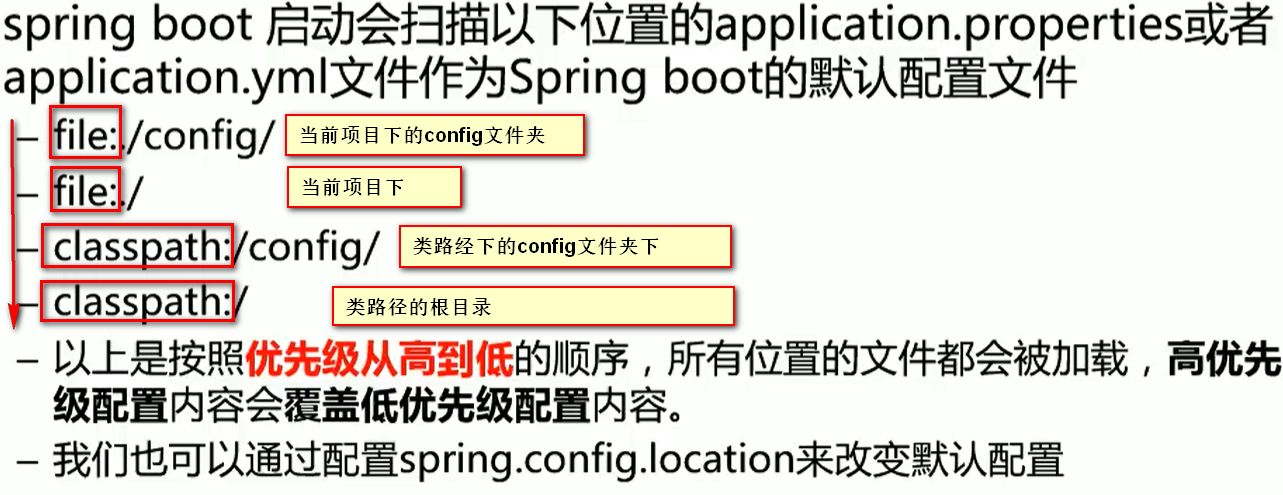
idea下对应的路径位置以及加载顺序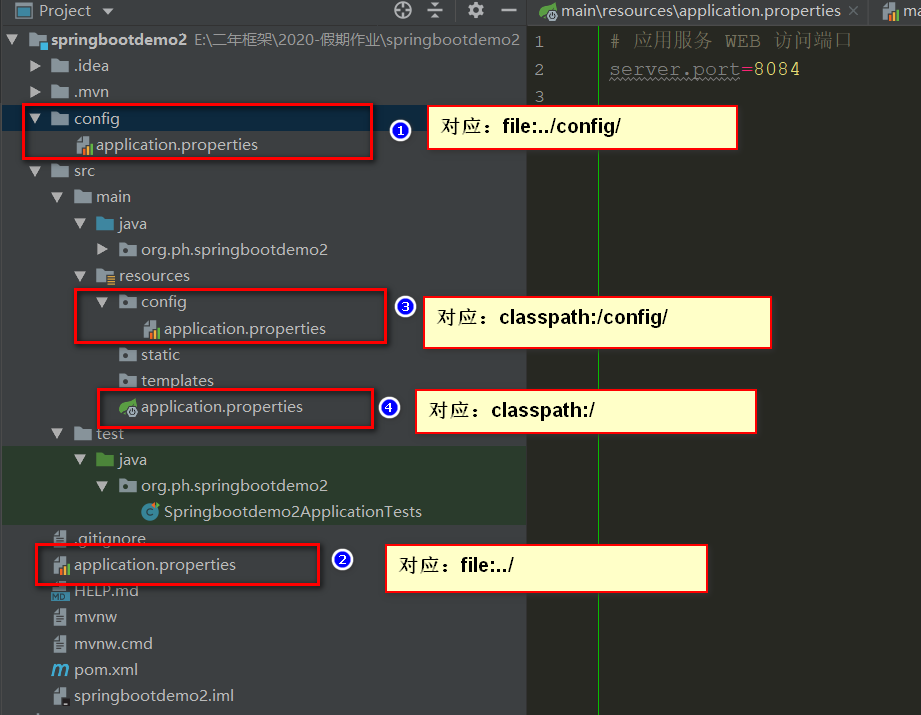
优先级由高到低,高优先级会覆盖优先级低的配置 ,spring还会从这四个路径全部加载配置文件,并且产生互补配置 比如在低优先级的配置文件里配置 server.context-path=/boottest 表示项目的服务路径,这样就会和高优先级的配置文件互补配置
spring.config.location=路径 来改变默认的配置文件的位置 ,
使用场景:当项目打包完后 需要补救的时候 可以在任何盘符下写个配置文件
cmd: java -jar springbootdemo-0.0.1-SNAPSHOT.jar --spring.config.location=盘符内配置文件的路径位置
7,外部配置文件加载顺序
Spring Boot也可以从以下位置加载配置 ,优先级从高到低,配置会形成互补
命令行参数
打完包后 (打包只会打包main下的Java和resource下的资源)
命令:Java -jar 打包项目 --server.prot=端口
来自Java:comp/env的JNDI属性
Java系统属性(System.getProperties())
操作系统环境变量
RandomValuePropertySource配置的random.*属性值
由jar包外向jar包内找
带profile的
jar包外部的application-{profile}.properties或application.yml(带spring.profile)配置文件
jar包内部的application-{profile}.properties或application.yml(带spring.profile)配置文件
不带profile的
jar包外部的application.properties或application.yml(不带spring.profile)配置文件
jar包内部的application.properties或application.yml(不带spring.profile)配置文件
@Configuration注解类上的@PropertySource
通过SpringApplication.setDefaultProperties值定的默认属性
8,SpringBoot自动配置 1.5.9
自动配置原理
spring boot启动的时候自动开启自动配置功能 @EnableAutoConfiguration
@EnableAutoConfiguration的作用:
利用EnableAutoConfigurationImportSelector给容器导入一些组件
利用EnableAutoConfigurationImportSelector给容器中导入一些组件?
可以查看selectImports()方法的内容;
List configurations = getCandidateConfigurations(annotationMetadata, attributes);获取候选的配置
SpringFactoriesLoader.loadFactoryNames() 扫描所有jar包类路径下 META-INF/spring.factories 把扫描到的这些文件的内容包装成properties对象 从properties中获取到EnableAutoConfiguration.class类(类名)对应的值,然后把他们添加在容器中以**HttpEncodingAutoConfiguration(Http编码自动配置)**为例解释自动配置原理;
@Configuration //表示这是一个配置类,以前编写的配置文件一样,也可以给容器中添加组件 @EnableConfigurationProperties(HttpEncodingProperties.class) //启动指定类的ConfigurationProperties功能;将配置文件中对应的值和HttpEncodingProperties绑定起来;并把HttpEncodingProperties加入到ioc容器中 @ConditionalOnWebApplication //Spring底层@Conditional注解(Spring注解版),根据不同的条件,如果满足指定的条件,整个配置类里面的配置就会生效; 判断当前应用是否是web应用,如果是,当前配置类生效 @ConditionalOnClass(CharacterEncodingFilter.class) //判断当前项目有没有这个类CharacterEncodingFilter;SpringMVC中进行乱码解决的过滤器; @ConditionalOnProperty(prefix = "spring.http.encoding", value = "enabled", matchIfMissing = true) //判断配置文件中是否存在某个配置 spring.http.encoding.enabled;如果不存在,判断也是成立的 //即使我们配置文件中不配置pring.http.encoding.enabled=true,也是默认生效的; public class HttpEncodingAutoConfiguration { //他已经和SpringBoot的配置文件映射了 private final HttpEncodingProperties properties; //只有一个有参构造器的情况下,参数的值就会从容器中拿 public HttpEncodingAutoConfiguration(HttpEncodingProperties properties) { this.properties = properties; } @Bean //给容器中添加一个组件,这个组件的某些值需要从properties中获取 @ConditionalOnMissingBean(CharacterEncodingFilter.class) //判断容器没有这个组件? public CharacterEncodingFilter characterEncodingFilter() { CharacterEncodingFilter filter = new OrderedCharacterEncodingFilter(); filter.setEncoding(this.properties.getCharset().name()); filter.setForceRequestEncoding(this.properties.shouldForce(Type.REQUEST)); filter.setForceResponseEncoding(this.properties.shouldForce(Type.RESPONSE)); return filter; }根据当前不同的条件判断,决定这个配置类是否生效?
一但这个配置类生效;这个配置类就会给容器中添加各种组件;这些组件的属性是从对应的properties类中获取的,这些类里面的每一个属性又是和配置文件绑定的;
@Conditional派生注解(Spring注解版原生的@Conditional作用)
作用:必须是@Conditional指定的条件成立,才给容器中添加组件,配置配里面的所有内容才生效;
@Conditional扩展注解
作用(判断是否满足当前指定条件)
@ConditionalOnJava
系统的java版本是否符合要求
@ConditionalOnBean
容器中存在指定Bean;
@ConditionalOnMissingBean
容器中不存在指定Bean;
@ConditionalOnExpression
满足SpEL表达式指定
@ConditionalOnClass
系统中有指定的类
@ConditionalOnMissingClass
系统中没有指定的类
@ConditionalOnSingleCandidate
容器中只有一个指定的Bean,或者这个Bean是首选Bean
@ConditionalOnProperty
系统中指定的属性是否有指定的值
@ConditionalOnResource
类路径下是否存在指定资源文件
@ConditionalOnWebApplication
当前是web环境
@ConditionalOnNotWebApplication
当前不是web环境
@ConditionalOnJndi
JNDI存在指定项
自动配置类必须在一定的条件下才能生效;
三,日志框架
市面上的日志框架;
JUL、JCL、Jboss-logging、logback、log4j、log4j2、slf4j…
日志门面 (日志的抽象层) | 日志实现 |
|---|---|
| Log4j JUL(java.util.logging) Log4j2 Logback |
左边选一个门面(抽象层)、右边来选一个实现;
日志门面: SLF4J;
日志实现:Logback;
spring boot选用SLF4j和logback
1,SLF4j使用
1.)如何在系统中使用SLF4j
以后开发的时候,日志记录方法的调用,不应该来直接调用日志的实现类,而是调用日志抽象层里面的方法;
给系统里面导入slf4j的jar和 logback的实现jar
import org.slf4j.Logger;
import org.slf4j.LoggerFactory;
public class HelloWorld {
public static void main(String[] args) {
Logger logger = LoggerFactory.getLogger(HelloWorld.class);
logger.info("Hello World");
}
}
图示;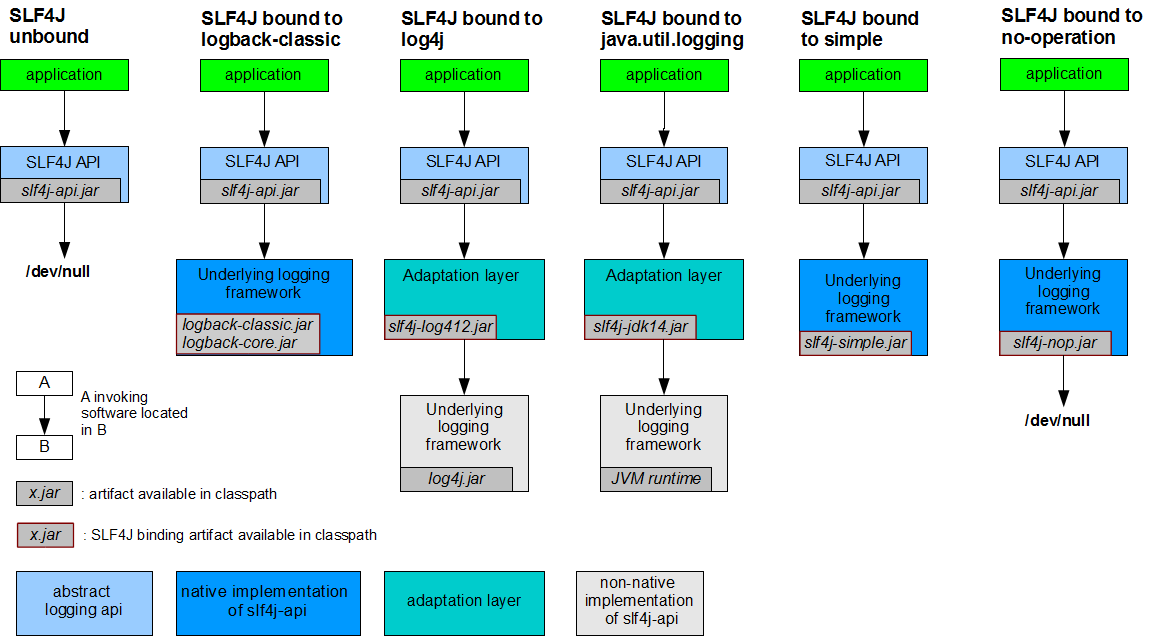
每一个日志的实现框架都有自己的配置文件。使用slf4j以后,配置文件还是做成日志实现框架自己本身的配置文件;
2,Spring boot日志关系
依赖关系:
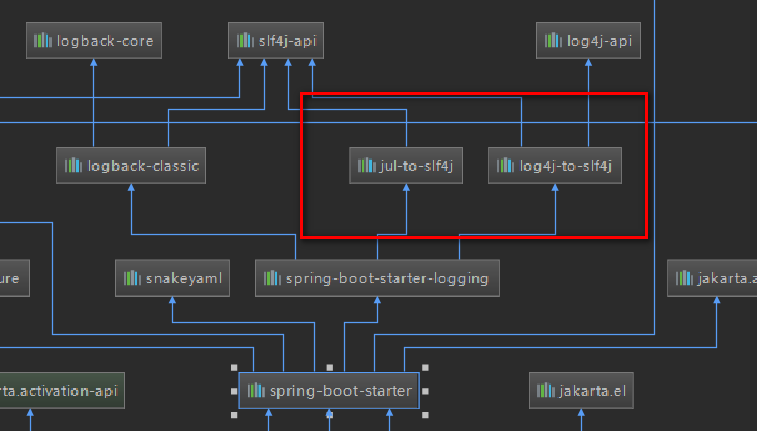
1.)日志的级别
Logger logger = LoggerFactory.getLogger(getClass());
//日志的级别 由低到高 trace>debug>info>warn>error
//当项目上线后 不想要的日志输出可以调整级别来控制输出 比如调整为info 那么日志就会输出info及以上的日志信息
logger.trace("这是trace日志");
logger.debug("这是debug日志");
//spring boot默认日志级别是info
logger.info("这是info日志");
logger.warn("这是warn日志");
logger.error("这是error日志");
在配置文件内调整日志级别:
logging.level.org.ph.springbootlogging=trace
指定的是那个包下的日志级别 没有指定的就是用默认的级别
在配置文件内指定日志的存放位置:
logging.file.name=springboot.log 存放在项目目录 新版本
logging.file.path=d:/springboot.log 存放在具体的位置
2.)指定配置

用什么日志就在相应的位置写相应的日志配置文件,那么spring boot就不再使用默认的了
更高级的配置:
logback.xml:直接被spring boot识别
logback-spring.xml: 带spring后缀的日志配置文件 ,日志框架就不再自动加载,而是由spring boot框架加载,这样配置文件就可以使用高级特性:
<!--
日志输出格式:
%d :表示时间
%thread :表示线程名
%-5level :级别从左显示5个字符宽度
%logger{50}:表示logger名字最长50个字符,否则按照句号分割
%msg :日志消息
%n :换行符
-->
<springProfile name="环境名 支持!dev">
指定某段配置只在某个环境下有效
<pattern>%d{yyyy-MM-dd HH:mm:ss.SSS} ----> [%thread] ----> %-5level%logger {50} - %msg%n </pattern>
</springProfile>
<springProfile name="!dev">
指定某段配置只在某个环境下有效
<pattern>%d{yyyy-MM-dd HH:mm:ss.SSS} ====> [%thrend] ====> %-5level%logger {50} - %msg%n </pattern>
</springProfile>
四,spring boot web开发
1,开发
1.创建spring boot应用,选中需要的模块
2.spring boot就默认配置好了这些场景
3.编写业务代码
2,Spring Boot对与静态资源的映射规则
@ConfigurationProperties(prefix = "spring.resources",ignoreUnknownFields = false)
public class ResourceProperties {
//可以设置和静态资源有关的配置
public void addResourceHandlers(ResourceHandlerRegistry registry) {
if (!this.resourceProperties.isAddMappings()) {
logger.debug("Default resource handling disabled");
} else {
Duration cachePeriod = this.resourceProperties.getCache().getPeriod();
CacheControl cacheControl = this.resourceProperties.getCache().getCachecontrol().toHttpCacheControl();
if (!registry.hasMappingForPattern("/webjars/**")) {
this.customizeResourceHandlerRegistration(registry.addResourceHandler(new String[]{"/webjars/**"}).addResourceLocations(new String[]{"classpath:/META-INF/resources/webjars/"}).setCachePeriod(this.getSeconds(cachePeriod)).setCacheControl(cacheControl));
}
String staticPathPattern = this.mvcProperties.getStaticPathPattern();
if (!registry.hasMappingForPattern(staticPathPattern)) {
this.customizeResourceHandlerRegistration(registry.addResourceHandler(new String[]{staticPathPattern}).addResourceLocations(WebMvcAutoConfiguration.getResourceLocations(this.resourceProperties.getStaticLocations())).setCachePeriod(this.getSeconds(cachePeriod)).setCacheControl(cacheControl));
}
}
}
1.) 所有的 /webjars/** ,都去 classpath:/META-INF/resources/webjars/ 下找资源;
静态资源都可以去:https://www.webjars.org/ 这个地方去下载依赖
<!--引入jQuery-->
<dependency>
<groupId>org.webjars</groupId>
<artifactId>jquery</artifactId>
<version>3.3.1</version>
</dependency>
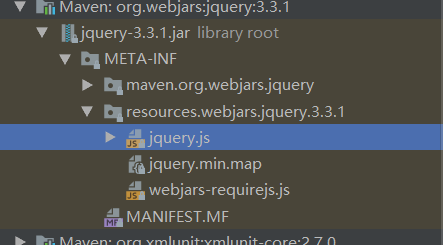
访问路径:http://localhost:8080/webjars/jquery/3.3.1/jquery.js
2.)/** 访问当前项目的任何资源,this.staticPathPattern = “/**”; 以下是静态资源的文件夹
private static final String[] CLASSPATH_RESOURCE_LOCATIONS = new String[]{
"classpath:/META-INF/resources/",
"classpath:/resources/",
"classpath:/static/",
"classpath:/public/"
};
"/" :代表项目的根路径
对应项目的路径位置
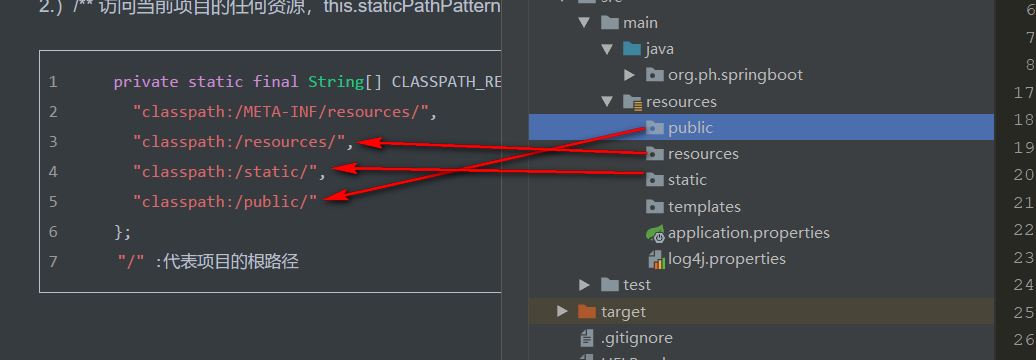
localhost:8080/xxx 如果没有处理 就回去静态资源路径下找
3.),欢迎页的配置
静态文件夹下的所有index.html都被 “/**”映射 ,满足localhost:8080 所以就会直接去静态文件夹下找index.html
3,模板引擎
spring boot选用Thymeleaf;
1.)引入
<!--引入Thymeleaf-->
<dependency>
<groupId>org.springframework.boot</groupId>
<artifactId>spring-boot-starter-thymeleaf</artifactId>
</dependency>
2.)语法
private static final Charset DEFAULT_ENCODING;
public static final String DEFAULT_PREFIX = "classpath:/templates/";
public static final String DEFAULT_SUFFIX = ".html";
private boolean checkTemplate = true;
private boolean checkTemplateLocation = true;
private String prefix = "classpath:/templates/";
private String suffix = ".html";
//规则 :只要将模板引擎放在 "classpath:/templates/" 下 Thymeleaf就能自动渲染
使用:
1.导入thymeleaf的命名空间
<html lag="en" xlmns:th="http://www.thymeleaf.org">
<!DOCTYPE html>
<html lag="en" xmlns:th="http://www.thymeleaf.org">
<head>
<meta charset="UTF-8">
<title>Title</title>
</head>
<body>
<span th:text="${hello }">这里是不经过Controller的默认信息</span>
</body>
</html>
2.使用语法:
Controller传过来信息 和springmvc一样即可
<span th:text="${hello }">这里是不经过Controller的默认信息</span>
3.)语法规则
th:text ; 改变当前元素的文本内容
th:任意HTML属性;来替换原生属性
……
编号 | 属性 | 描述 | 示例 |
|---|---|---|---|
1 | th:text | 计算其值表达式并将结果设置为标签的标签体 | 中国 ,值为 null 为空时,整个标签不显示任何内容。 |
2 | th:utext | th:text 会对结果中的特殊字符转义,th:utext 不会转义 | 中国 ,值为 null 为空时,整个标签不显示任何内容。 |
3 | th:attr | 为标签中的任意属性设置,可以一次设置多个属性 | < a href=“” th:attr=“title=‘前往百度’,href=‘http://baidu.com’”> 前往百度 |
4 | th:* | 为 html 指定的属性设值,一次设置一个 | < a href=“” th:title=‘前往百度’ th:href=“‘http://baidu.com’”>前往百度< /a > |
5 | th:alt-title | 同时为 alt 与 title 属性赋值 | < a href=“#” th:alt-title=“‘th:A-B’”>th:A-B |
6 | th:lang-xmllang | 同时为 lang 、xmllang 属性赋值 | |
7 | th:fragment | 定义模板片段 | |
8 | th:insert | 将被引用的模板片段插⼊到自己的标签体中 | |
9 | th:replace | 将被引用的模板片段替换掉自己 | |
10 | th:include | 类似于 th:insert,⽽不是插⼊⽚段,它只插⼊此⽚段的内容 | |
11 | th:remove | 删除模板中的某些代码片段 | |
12 | th:each | 迭代数据,如 数组、List、Map 等 | |
13 | th:if | 条件为 true 时,显示模板⽚段,否则不显示 | 已婚1 |
14 | th:unless | 条件为 false 时,显示模板⽚段,否则不显示 | 已婚2 |
15 | th:switch | 与 Java 中的 switch 语句等效,有条件地显示匹配的内容 | |
16 | th:case | 配合 th:switch 使用 | 管理员 操作员 未知用户 |
17 | th:with | 定义局部变量 | |
18 | th:inline | 禁用内联表达式,内联js,内联css |